Every One Wants their Video in First Page so They Can Get Best Conversations, So you have to SEO your Channel and Video, i am writing The Post to Explain Step by Step for Newbies
All you Need is to find Your Niche, After You Niche is Ready, Now you have to Create a New youtube account , or Login To your YouTube Account
Now You could See Like This
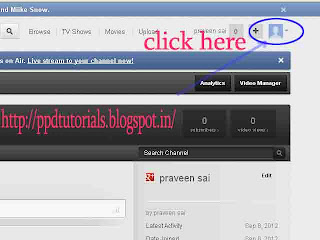
Click On " My Channel "
Click on "OK,I'm Ready To Continue"
Now Again Click On " YouTube Settings "
Click On " Advanced "
click on " Create Custom URL " and Enter you Niche ( if PPD use) ( i am explaining for PPD so i am Taking a Niche as an Example "Torchlight II" )
Channel Created
Now Click on your Channel or click on " My channel " located on Top Right
you can see that Your Channel, Now Click On " Edit " and enter your Information in It and save it
That's It You Completed an SEO optimized Channel !( Remember you should upload HD Quality Videos and you have to get more subscribes, likes and Views to Boost you in Video SEO)
USE FREE RESOURCES TO BOOST VIDEOS








No comments:
Post a Comment